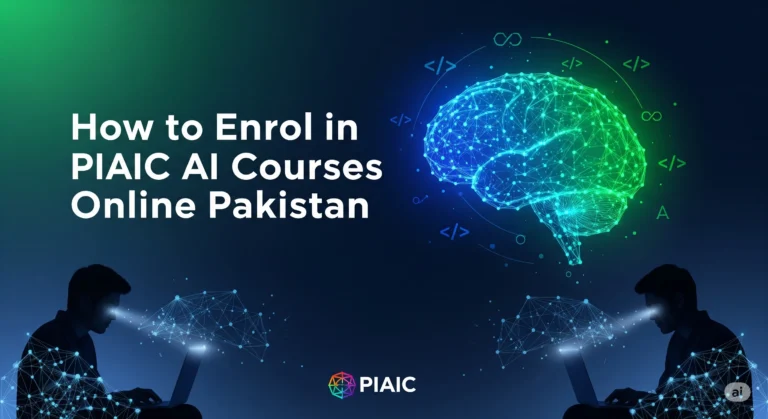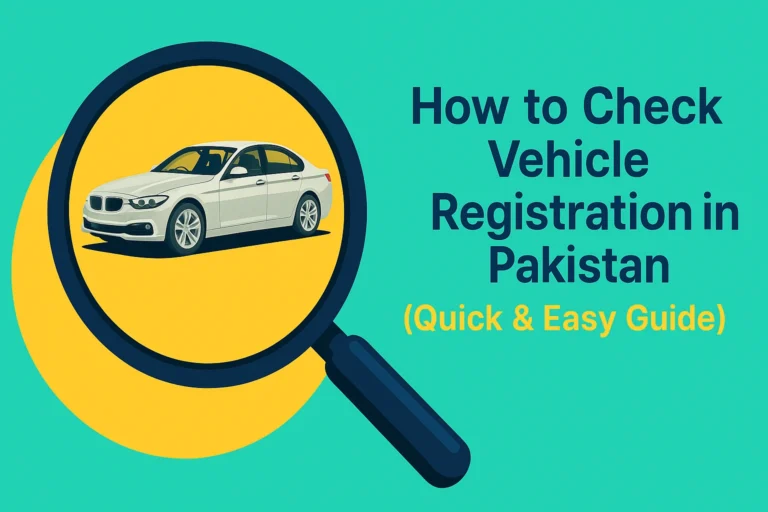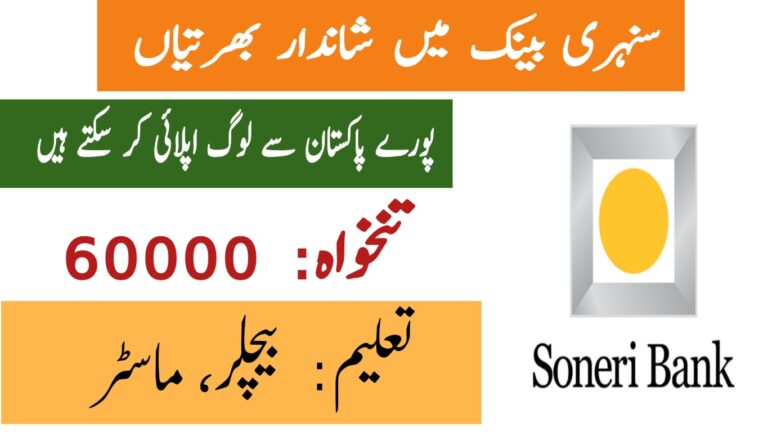How to Register for NADRA CNIC Online in Pakistan: A Complete Guide
Are you ready to get your NADRA CNIC without standing in long lines or wasting hours? You’re not alone. In today’s fast-paced world, everyone wants convenience, and NADRA Pakistan has made it possible to register for your CNIC online. Whether it’s your first CNIC or you’re upgrading your old one, this guide will walk you through every step with ease. Let’s dive in!
What Is NADRA CNIC and Why Is It Important?
Your CNIC (Computerized National Identity Card) is more than just a card. It’s your identity in Pakistan. It allows you to:
-
Open bank accounts
-
Apply for a passport
-
Vote in elections
-
Access government services
Expert Tip: Always ensure your CNIC information is accurate. A small error can create problems in banking, travel, and government applications.
Who Can Apply for CNIC Online?
Before you start, make sure you’re eligible. You can apply online if you:
-
Are a Pakistani citizen
-
Are at least 18 years old (for the first CNIC)
-
Already have access to a smartphone, computer, or tablet with internet
Real Example: I helped my cousin register her CNIC online last year. She completed the application from home in just 15 minutes, saved a trip to the NADRA center, and received updates through SMS.
Step-by-Step Guide: How to Register for NADRA CNIC Online
Here’s the full process simplified for you:
Step 1: Visit the Official NADRA Website
Go to https://www.nadra.gov.pk and select Online CNIC Registration.
Step 2: Create an Account
-
Click Sign Up
-
Enter your valid email and mobile number
-
Set a strong password
Step 3: Fill Out the CNIC Application Form
-
Enter your personal details (name, date of birth, parent’s details)
-
Upload scanned copies of required documents (birth certificate, school records, or old CNIC if upgrading)
Step 4: Choose an Appointment Date
-
Select your nearest NADRA office
-
Pick a convenient date and time for biometric verification
Step 5: Pay the Fee Online
-
CNIC fee depends on regular or urgent processing
-
Use online payment methods like Easypaisa, JazzCash, or bank cards
Step 6: Visit NADRA Center for Biometric Verification
-
Bring your original documents
-
Complete fingerprint and photograph verification
Step 7: Track Your CNIC Status
-
Log in to your NADRA account
-
Track progress using your application ID
After successful verification, you’ll get your CNIC delivered to your registered address. Normally, it takes 10–15 working days.
How Much Does Online CNIC Registration Cost?
| Type of CNIC | Fee (PKR) | Delivery Time |
|---|---|---|
| Regular | 385 | 10–15 days |
| Urgent | 885 | 2–3 days |
This transparent table helps you decide the option that works best for your schedule and budget.
Tips for a Smooth Online CNIC Registration
-
Double-check your personal details before submission.
-
Keep digital copies of documents ready.
-
Use a stable internet connection to avoid errors.
-
Note your application ID for tracking.
-
If your CNIC is urgent, choose the urgent fee option for faster delivery.
Real Example: A friend skipped checking her DOB during online submission. She had to visit NADRA twice to correct it. Always double-check!
Final Thoughts
Registering for your CNIC online in Pakistan has never been easier. By following these steps, you can save time, avoid long queues, and stay updated through SMS.
Call-to-Action: If this guide helped you, share your experience in the comments below or share this post with friends and family who need to register their CNIC online.
FAQs
1. Can I update my CNIC online?
Yes, minor updates like address changes or name corrections can be requested online through NADRA’s portal.
2. Do I need an account to apply online?
Yes, creating a NADRA account is mandatory to access online CNIC services.
3. Is biometric verification necessary?
Absolutely. NADRA requires fingerprints and photographs to verify identity.
4. What happens if I miss my NADRA appointment?
You can reschedule online, but repeated cancellations may delay your CNIC issuance.
5. Can I track my CNIC delivery?
Yes, NADRA provides real-time tracking through your online account using the application ID.