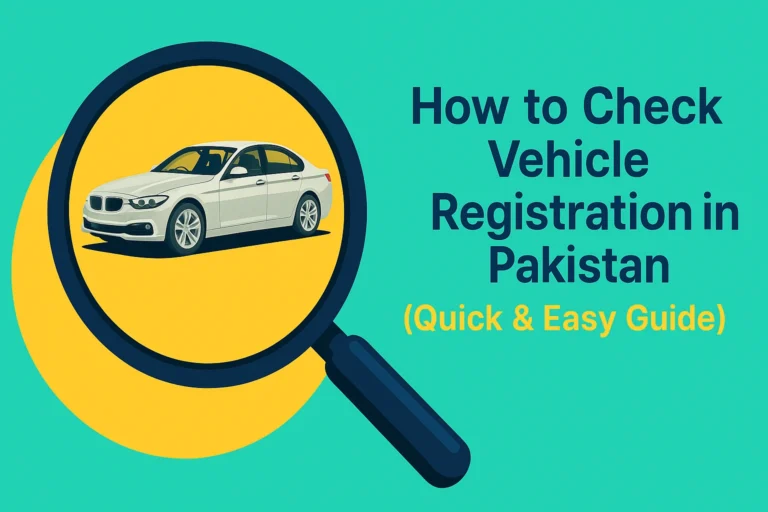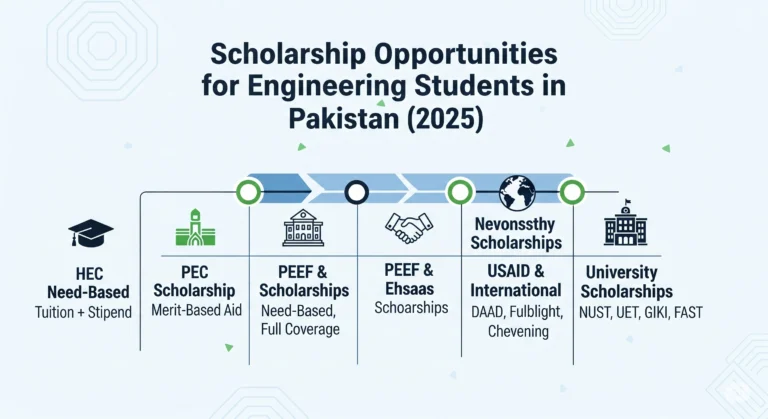How to Check Passport Status Online in Pakistan Complete Guide
You’ve applied for your passport, and now the waiting begins. But let’s be honest—waiting without knowing your passport status can be stressful. Will it arrive on time for your trip? Has it been printed yet?
Luckily, you don’t have to sit in the dark. The Government of Pakistan’s Directorate General of Immigration & Passports (DGIP) has made it easy to check your passport status online, saving you from repeated visits or long phone calls.
In this guide, we’ll walk you through how to check passport status online in Pakistan, step by step.
Methods to Check Passport Status in Pakistan
There are two official ways to track your passport:
1. Online Passport Tracking (Via Website)
You can check your passport status directly on the DGIP website.
Steps:
-
Visit the official DGIP Passport Tracking System.
-
Enter your tracking ID/token number (given at the time of application).
-
Select your passport type (normal, urgent, or fast-track).
-
Click on Track to view the status.
Expert Tip: Always double-check your tracking number when entering it. A single wrong digit can show an incorrect result.
2. Passport Tracking via SMS
Don’t have internet access? No worries—you can check through a simple SMS.
Steps:
-
Open your phone’s SMS app.
-
Type your 11-digit token number.
-
Send it to 9988.
-
Within seconds, you’ll receive an SMS update on your passport status.
Pro Insight: SMS tracking works on all mobile networks in Pakistan. It’s the fastest way if you’re on the go.
Passport Status Results You May See
When you track your passport, you may come across different status updates. Here’s what they mean:
| Status Shown | Meaning |
|---|---|
| Application Received | Your application is submitted and under processing. |
| Printing in Progress | Passport is being printed at DGIP. |
| Dispatched | Passport has been sent to your selected office. |
| Ready for Collection | Your passport is ready; you can collect it from the office. |
| Delivered | You’ve already collected the passport. |
Real Example: A friend applied for an urgent passport in Lahore. After 4 days, his status showed “Ready for Collection.” He received an SMS the same day and picked it up without waiting in long queues.
How Can I Check My Passport Status Online in Pakistan?
Short Answer:
You can check your passport status online through the DGIP website by entering your token number or by sending your token number via SMS to 9988. Both methods give instant updates.
Why Online Passport Tracking is Helpful
-
Saves time and effort—no need to visit the office repeatedly.
-
Gives real-time updates about passport printing and delivery.
-
Helps you plan your travel dates confidently.
-
Reduces stress about passport delays.
Expert Tip: If your passport is urgent, tracking online helps you know exactly when it’s ready so you can collect it without delay.
Common Issues & Solutions in Passport Tracking
-
Incorrect Token Number: Re-check the digits before entering.
-
No Response on SMS: Network issues may cause a delay—try again.
-
Application Not Found: Your details may not yet be uploaded; wait 24 hours.
-
Status Stuck at “Printing in Progress”: Urgent passports usually take 4–5 working days, while normal ones take 10–14 days.
Passport Processing Time in Pakistan
| Passport Type | Processing Time (Approx.) | Fee Range (PKR) |
|---|---|---|
| Normal | 10–14 working days | 4,000–6,000 |
| Urgent | 4–7 working days | 8,000–10,000 |
| Fast-Track | 2–4 working days | 12,000+ |
Trust & Transparency: Why Use DGIP Official System?
With scams and fake websites around, it’s important to only use the official DGIP platforms. The government regularly updates the system, ensuring your data stays safe and the status is accurate.
Pro Insight: Avoid third-party apps or agents who claim they can check for you. Stick to DGIP’s website or SMS service.
FAQs:
1. How do I check my passport status online in Pakistan?
Go to the DGIP tracking website, enter your token number, and click track. Or send your token number via SMS to 9988.
2. Can I track my passport without a tracking number?
No, you need the 11-digit token number provided at application time to check your passport status.
3. How long does it take for a Pakistani passport to be ready?
Normal passports take 10–14 working days, urgent passports take around 4–7 days, and fast-track passports can be ready in 2–4 days.
4. Is the SMS passport tracking service free?
No, standard SMS charges apply depending on your mobile network, but the cost is minimal.
5. What if my passport status shows “dispatched”?
It means your passport has been sent to your chosen passport office and is ready for collection soon.
Conclusion: Your Passport Journey Made Simple
Tracking your passport in Pakistan doesn’t have to be stressful. Whether you choose the DGIP website or the SMS method, both options are quick, reliable, and user-friendly.
Remember: Keep your token number safe, check regularly, and always collect your passport on time.
Final Call-to-Action:
Have you tried checking your passport status online in Pakistan? Share your experience in the comments—it may help someone else facing the same wait.