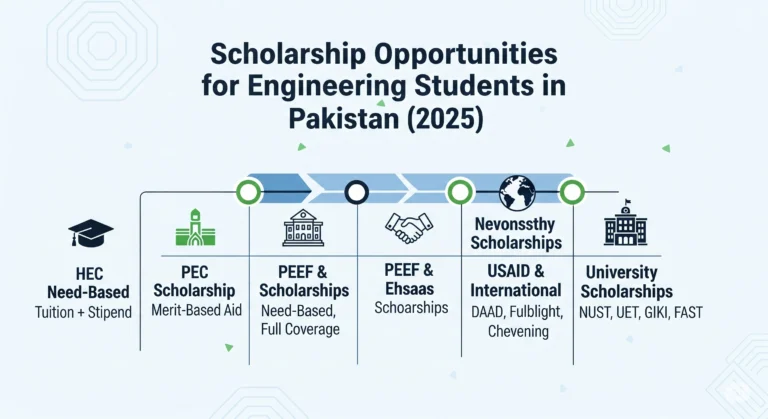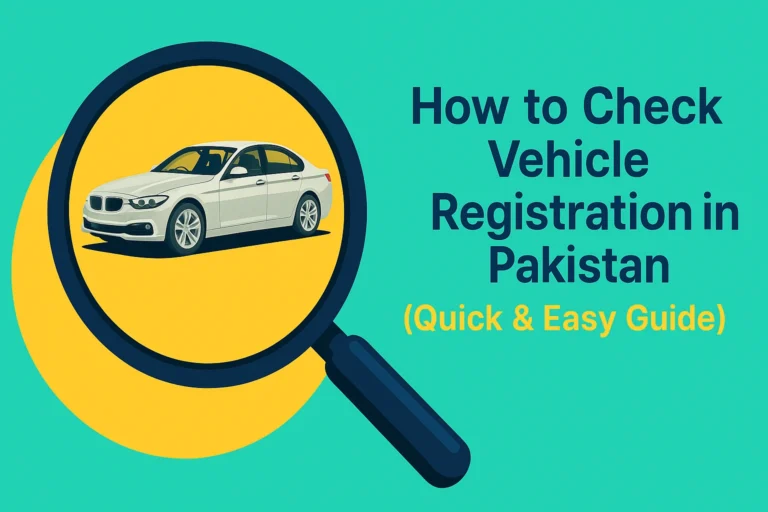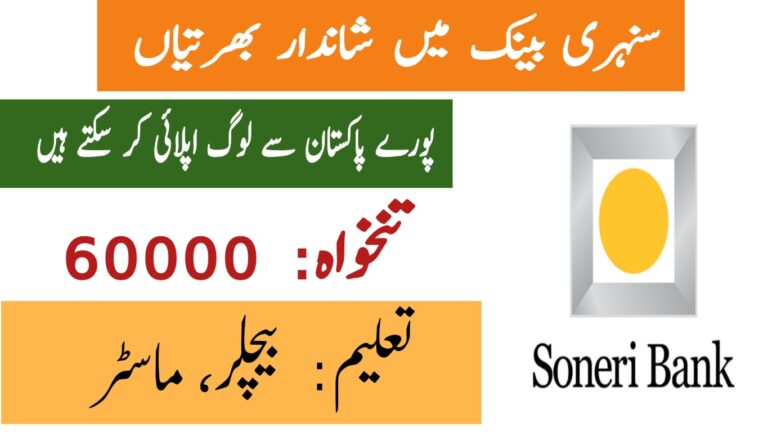How to File Income Tax Return in Pakistan- A Simple Guide You Can Follow
Did you know thousands of Pakistanis miss out on important tax benefits just because they don’t file their income tax returns on time? If you’ve ever felt confused by the process or unsure where to start, you’re not alone. Filing your tax return in Pakistan doesn’t have to be stressful — in fact, once you understand the steps, it becomes a smooth yearly habit.
In this guide, I’ll walk you through everything you need to know — from registering on the FBR portal to submitting your return. You’ll also get expert tips, real examples, and answers to common questions so you can file with confidence.
Why Filing Your Income Tax Return is Important
Before jumping into the “how,” let’s talk about the “why.”
-
Avoid penalties – Late or missed filing can result in fines.
-
Get legal protection – A filed return proves your income source.
-
Enjoy tax benefits – Being an active taxpayer often gives discounts on property transfer fees, vehicle registration, and more.
-
Build financial credibility – Especially helpful if you need bank loans or visas.
Pro Insight: In Pakistan, filing your return on time also keeps your name on the Active Taxpayers List (ATL), which can save you thousands each year.
Step-by-Step Guide to Filing Your Income Tax Return in Pakistan
Step 1: Get Your NTN (National Tax Number)
If you don’t have one, you’ll need to register with the Federal Board of Revenue (FBR) to get an NTN.
How to apply for NTN online:
-
Visit the FBR IRIS portal (iris.fbr.gov.pk).
-
Click Registration for Unregistered Person.
-
Fill in your CNIC, contact details, and basic info.
-
Submit and receive your NTN online.
Step 2: Gather All Your Documents
Before starting, keep these ready:
-
CNIC
-
Salary slip or income statement
-
Bank account statement
-
Tax deduction certificates (if any)
-
Details of any property or business income
-
Utility bills (if claiming deductions)
Expert Tip: Having all documents ready will save you time and prevent errors during submission.
Step 3: Log in to the FBR IRIS Portal
-
Go to iris.fbr.gov.pk.
-
Enter your NTN/CNIC and password.
-
Access your dashboard.
Step 4: Select the ‘Income Tax Return’ Form
You’ll see a list of available forms. Choose the one relevant to your income type — salary, business, property, or a combination.
Step 5: Fill in Your Income Details
The form will ask for:
-
Salary income
-
Business income
-
Property rental income
-
Capital gains (if applicable)
Real Example: If you’re a salaried employee earning Rs. 100,000/month, you’ll enter your annual salary as Rs. 1,200,000 in the “Salary Income” section.
Step 6: Declare Assets and Liabilities
This section asks about your total assets, such as:
-
Property value
-
Bank balances
-
Vehicles owned
Step 7: Claim Tax Deductions and Credits
You can lower your tax payable by declaring:
-
Donations to approved charities
-
Investments in pension funds
-
Zakat paid
Step 8: Review and Submit
Double-check every entry. Once satisfied:
-
Click Submit
-
Download your acknowledgment receipt
People Also Ask – How to File Income Tax Return in Pakistan?
Question: What’s the quickest way to file an income tax return in Pakistan?
Answer: The fastest method is to file online via the FBR IRIS portal. With all your documents ready, you can complete the process in under 30 minutes.
Common Mistakes to Avoid When Filing Your Tax Return
-
Missing the deadline (usually September 30)
-
Entering incorrect bank details
-
Forgetting to include property or foreign income
-
Not saving your submitted acknowledgment
Comparison Table: Filing Tax Return Online vs. Offline
| Feature | Online Filing via IRIS | Offline Filing at Tax Office |
|---|---|---|
| Time Taken | 20–30 minutes | 1–2 hours |
| Accessibility | Anywhere with internet | Must visit office |
| Error Correction | Easy to edit before submit | Needs manual corrections |
| Recommended For | Most taxpayers | Those without internet access |
FAQs About
1. Who needs to file an income tax return in Pakistan?
Any individual earning above the taxable income limit set by FBR must file their return, even if tax has already been deducted at source.
2. Can I file my income tax return without an NTN?
No, an NTN (National Tax Number) is mandatory. You can apply online through the FBR IRIS portal before filing.
3. How do I check if my tax return has been filed successfully?
Log into your FBR account, go to your dashboard, and check the filing status. A green “Filed” status confirms successful submission.
4. Is there a penalty for late filing?
Yes, FBR can impose fines and you may lose your Active Taxpayer status, leading to higher taxes.
5. Can I edit my tax return after submission?
Yes, you can revise it through the IRIS portal, but only within the allowed time frame for revisions.
Final Thoughts
Filing your income tax return in Pakistan may seem complicated at first, but with the right preparation, it’s straightforward. By following this guide, you can avoid costly mistakes, stay compliant with the law, and even enjoy financial benefits.
If you’ve filed your return this year, share your experience in the comments — it might help someone else take the first step.